1. Right click on your clip and click properties
2. Oke? Untick maintain aspect ratio and tick reduce interlace flicker, also disable resample
3. Click event/pan crop and Make sure that 16:9 widescreen is selected :)
4. File > Render As > Follow The Pics.
Oke? No Stfu. LOL Pics Go From Bottom To Top Incase u nubs didnt know :) :P
©Copyright SideWayZz
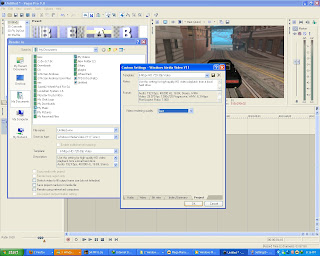
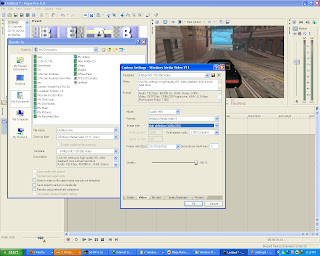
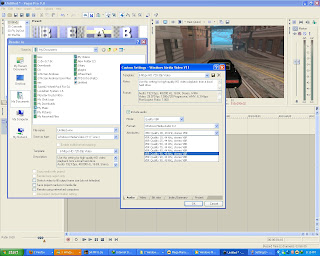

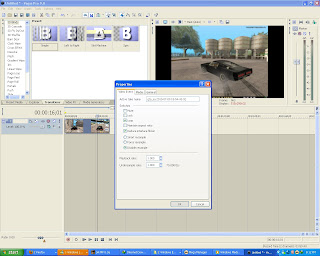
![[TFD] The Freestyle Drifterz](https://blogger.googleusercontent.com/img/b/R29vZ2xl/AVvXsEjnECUfPR5RIxQ40QLcrGMTrKBo4RV0cTq3wkBxtCLxnypwLg8KzWVHhAiLIO8qNv1xM16qC8X1EWXhap1zACnEmsj9hlmc1rxhQshbjyscCU_ZVbBm7m4tJscLl04b3UdXFYF32fF-VExn/s898/TFD.jpg)
No comments:
Post a Comment